erotavlas
TPF Noob!
- Joined
- Mar 14, 2009
- Messages
- 156
- Reaction score
- 6
- Location
- Toronto, Canada
- Can others edit my Photos
- Photos NOT OK to edit
Hi, One thing I noticed when taking photos in Manual mode was that I have full control of many settings like ISO, shutter speed, apeture etc. However when I change these settings I notice the exposure compensation changing by some amount everytime to bring the image back to whatever the camera thinks is the correct exposure.
Does anyone know if it is possible to control the exposure compensation as well (switch it from automatic to manual) ?
Does anyone know if it is possible to control the exposure compensation as well (switch it from automatic to manual) ?
Last edited:




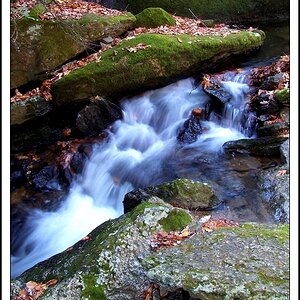
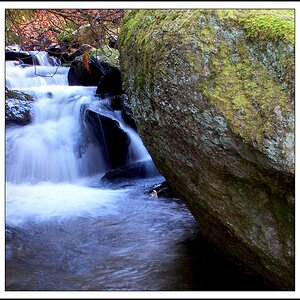




![[No title]](/data/xfmg/thumbnail/37/37527-890d5645c379b1bd0766ecc3a3988b77.jpg?1619738130)


