Billhyco
TPF Noob!
- Joined
- Mar 25, 2009
- Messages
- 254
- Reaction score
- 3
- Location
- Burlington, NC
- Can others edit my Photos
- Photos NOT OK to edit
I know these photos are blury, so they were throw aways but decided i couldn't do it. i just loved her expressions and wanted to share them with all of you.
1.

2.

1.

2.



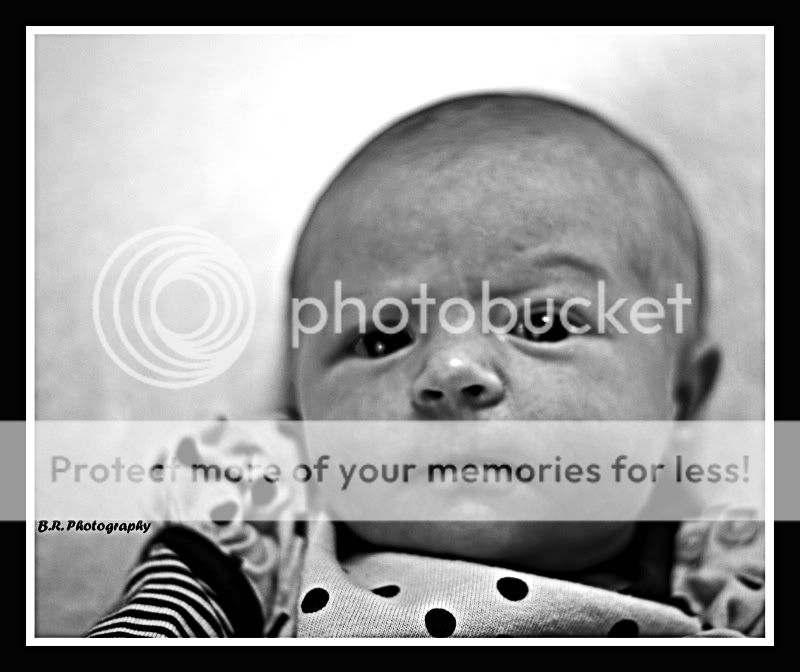


![[No title]](/data/xfmg/thumbnail/37/37100-48f2853fd9bcaf95edec62ff0be19ad3.jpg?1619737881)



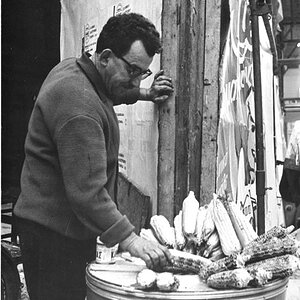




![[No title]](/data/xfmg/thumbnail/37/37102-ef61523dcb48f0bd3a761c8bb5cea767.jpg?1619737881)