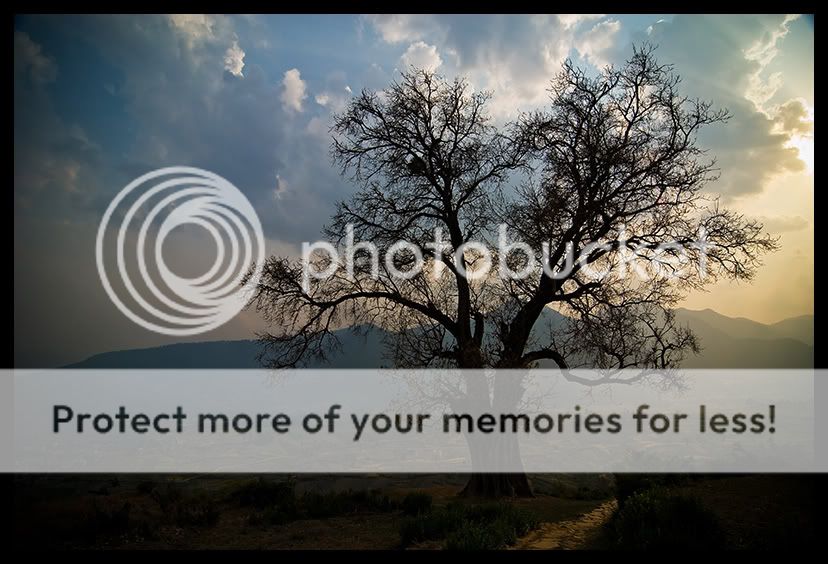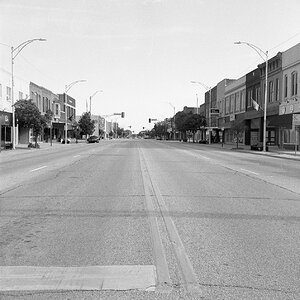Rhubarb
TPF Noob!
- Joined
- Dec 16, 2004
- Messages
- 286
- Reaction score
- 1
- Location
- Roaming the globe
- Can others edit my Photos
- Photos OK to edit
These were taken close by to Chobar Gorge.
When I made the first picture, the light was very low so to get the photo to resemble something much closer to what the human eye was capable of viewing, I made a copy of the RAW and processed one for the sky and mountains and the second for the foreground, and then blended them together in Photoshop, using the gradient tool.
The second one has had some minor tweaks made in ACR. I'm considering a little burn and dodge for the sky before I make prints.
Your thoughts and comments, as always, very much appreciated.
1.

2.
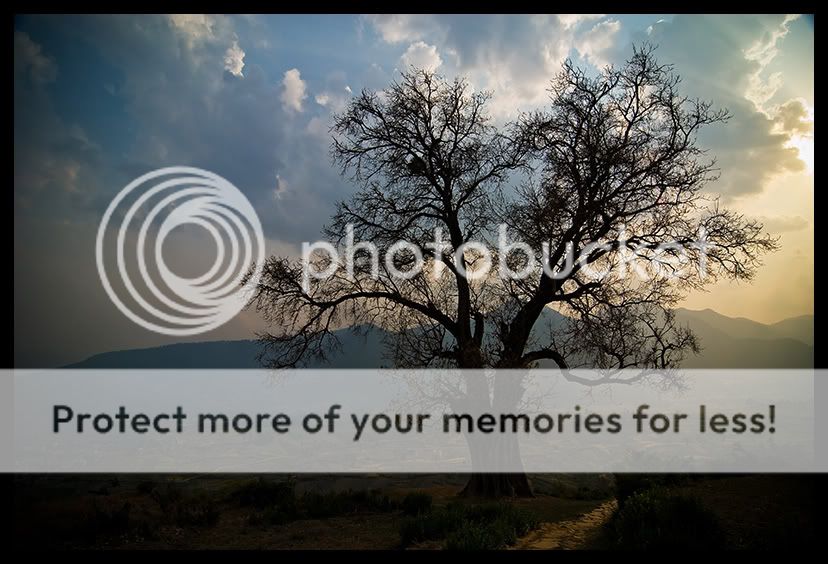
When I made the first picture, the light was very low so to get the photo to resemble something much closer to what the human eye was capable of viewing, I made a copy of the RAW and processed one for the sky and mountains and the second for the foreground, and then blended them together in Photoshop, using the gradient tool.
The second one has had some minor tweaks made in ACR. I'm considering a little burn and dodge for the sky before I make prints.
Your thoughts and comments, as always, very much appreciated.
1.

2.