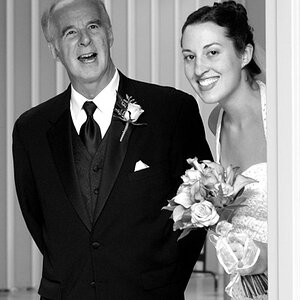Honu
TPF Noob!
- Joined
- Sep 28, 2008
- Messages
- 63
- Reaction score
- 0
- Location
- Monrovia, California
- Can others edit my Photos
- Photos OK to edit
Hi everyone,
These shots were taken at La Jolla cove in La Jolla near San Diego, CA. The sun was setting but was mostly obscured by clouds.
All images are 3-shot HDR/Tone-mapped in Photomatix, taken with Rebel XSI w/Sigma 10-20mm on a tripod. I darkened the sky a bit in PS Elements, along with general levels, contrast, saturation and sharpness adjustments. I also ran them through Noiseware to help with the HDR noise.
People like to scratch their names in the rocks, so I spent a lot of time cloning out graffiti like "Mary loves Jon" and "Chris 2005".
Feel free to let me know what you think, thanks as always for looking!
#1

#2

#3

#4

#5

These shots were taken at La Jolla cove in La Jolla near San Diego, CA. The sun was setting but was mostly obscured by clouds.
All images are 3-shot HDR/Tone-mapped in Photomatix, taken with Rebel XSI w/Sigma 10-20mm on a tripod. I darkened the sky a bit in PS Elements, along with general levels, contrast, saturation and sharpness adjustments. I also ran them through Noiseware to help with the HDR noise.
People like to scratch their names in the rocks, so I spent a lot of time cloning out graffiti like "Mary loves Jon" and "Chris 2005".
Feel free to let me know what you think, thanks as always for looking!
#1

#2

#3

#4

#5