jmtonkin
No longer a newbie, moving up!
- Joined
- May 6, 2011
- Messages
- 446
- Reaction score
- 81
- Location
- Minnesota, South Dakota (for school)
- Can others edit my Photos
- Photos OK to edit
Hey everyone,
After getting delayed for three days in San Diego, I got back home last night and HAD to make this attempt at HDR. I took this photo at 6:40 PM on Monday (my last day in the warmth )
)
This photo is a combination of 9 photos, each one exposure apart. They were processed using Photoshop's Merge to HDR feature and then manually adjusted for exposure and contrast.
This is my first attempt at HDR and I'd LOVE to get some advice/critiques on what I could do better next time!

Thanks!
After getting delayed for three days in San Diego, I got back home last night and HAD to make this attempt at HDR. I took this photo at 6:40 PM on Monday (my last day in the warmth
This photo is a combination of 9 photos, each one exposure apart. They were processed using Photoshop's Merge to HDR feature and then manually adjusted for exposure and contrast.
This is my first attempt at HDR and I'd LOVE to get some advice/critiques on what I could do better next time!

Thanks!




![[No title]](/data/xfmg/thumbnail/34/34062-c0c9c0a752bc1af58237eff1ec850163.jpg?1619736259)
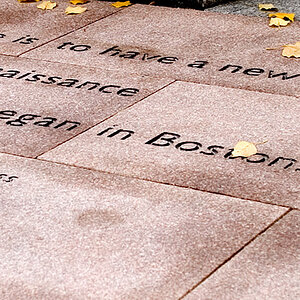

![[No title]](/data/xfmg/thumbnail/34/34065-43f99c081a04bd087c00711d2fe010ee.jpg?1619736261)



![[No title]](/data/xfmg/thumbnail/42/42397-30faa170de7ed9be38adf00b9b26a220.jpg?1619740167)


