tomazws
TPF Noob!
- Joined
- Apr 24, 2009
- Messages
- 20
- Reaction score
- 0
- Can others edit my Photos
- Photos OK to edit
I took the following pic while a car was passing by on each direction. Shutter at 5 seconds. Though, the light trails are not very visible.

I'm thinking it might be because there were too less cars passing by? Or is it because of my shutter speed?

I'm thinking it might be because there were too less cars passing by? Or is it because of my shutter speed?




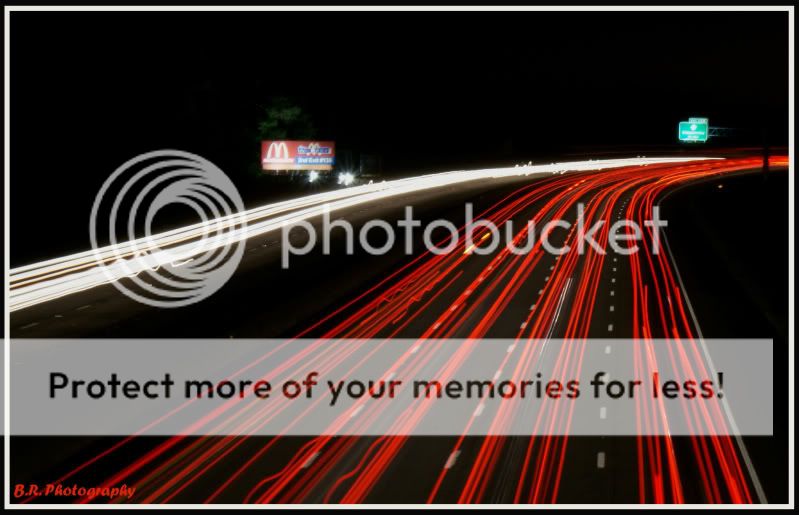

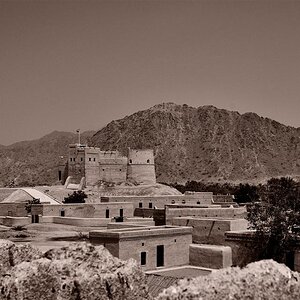
![[No title]](/data/xfmg/thumbnail/33/33337-23549254ce2ac92ac5cb86ac0366633f.jpg?1619735908)








