davebmck
TPF Noob!
- Joined
- Mar 10, 2008
- Messages
- 678
- Reaction score
- 0
- Location
- Waxhaw, NC
- Can others edit my Photos
- Photos NOT OK to edit
Just got back from a camping trip this weekend and was reviewing some of my shots. The first pass through the pictures, I selected the pictures I wanted to reject. Once I rejected those photos I was looking through the photos again and noticed several pictures had banding and odd patterns and/or colors. I am sure these problems were not there on the first pass through the pictures. The attached shot is an example.
I would have thought it was a bad CF card if I hadn't see the uncorrupted images previously. Has anyone seen this kind of thing happening in LR2? Any suggestions on what is causing this?
I would have thought it was a bad CF card if I hadn't see the uncorrupted images previously. Has anyone seen this kind of thing happening in LR2? Any suggestions on what is causing this?



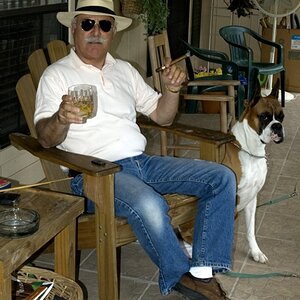


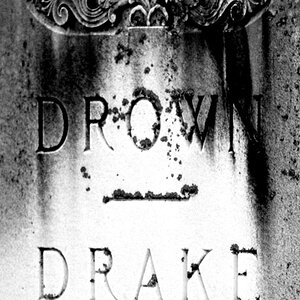


![[No title]](/data/xfmg/thumbnail/37/37532-7a6d436607118989fefaa0b2e7a81169.jpg?1619738131)


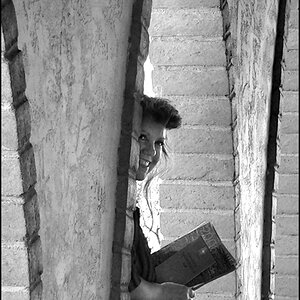
![[No title]](/data/xfmg/thumbnail/37/37531-a7bacbf9473d77872550297900cf8f89.jpg?1619738131)
