rambler
No longer a newbie, moving up!
I have been trying to brush out small areas without success. I goto the spot removal tool, get the bull's eye to the right size and spot. Get the second circle to go out over the color I want blended in. Then I click on the circle over the area I want removed and press "delete" key. A sound goes off and puff clouds appear over the spot, BUT the spot has not changed. It is still there. (Actually I am trying to get rid of white fuzzy hairs along a neckline) I have the area zoomed in. What am I doing wrong?


![[No title]](/data/xfmg/thumbnail/36/36676-cb11e40ab23f22c2a0af6fbf4ab02371.jpg?1619737676)

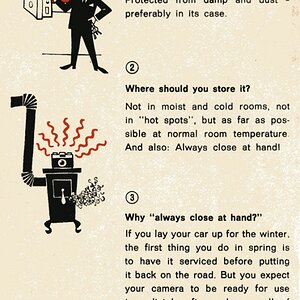


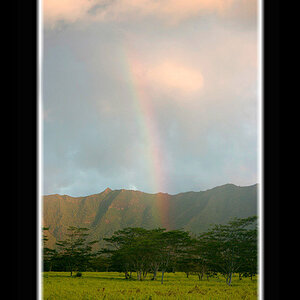




![[No title]](/data/xfmg/thumbnail/33/33338-4ae29c5eff506820d8b986c033234764.jpg?1619735908)
