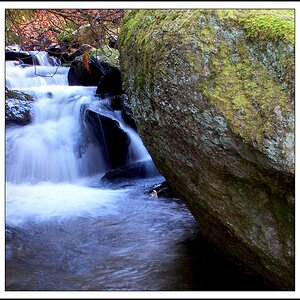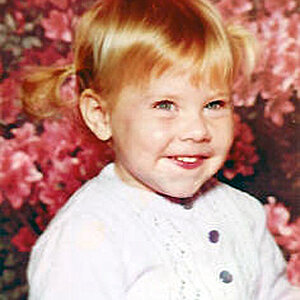- Joined
- Oct 18, 2011
- Messages
- 6,070
- Reaction score
- 2,420
- Location
- Glasgow, Scotland
- Website
- www.petecrawford.co.uk
- Can others edit my Photos
- Photos OK to edit
hi all,
I recently upgraded Lightroon CC 2015 to Lightroom CC classic which required a catalogue update. Upon inspection of the new catalogue it seems that it has converted some .cr2 raw files into .tiff for some reason. Has anyone else experienced this or have any info?
I recently upgraded Lightroon CC 2015 to Lightroom CC classic which required a catalogue update. Upon inspection of the new catalogue it seems that it has converted some .cr2 raw files into .tiff for some reason. Has anyone else experienced this or have any info?