KongKurs
TPF Noob!
- Joined
- Jul 24, 2007
- Messages
- 131
- Reaction score
- 5
- Location
- Denmark
- Website
- www.andershp.smugmug.com
- Can others edit my Photos
- Photos OK to edit
I often edit photos in Viveza and Photoshop CS5 via the "Edit in..." function in Lightroom, but I'm not quite sure if my settings are a bit off..
I'm shooting landscape from 11-12MB RAW files, and don't want to compromise the quality, since I'd like to be able to print the photos I've developed later, without JPEG artifacts, but the files often end in a +70MB TIFF file. This quickly add up on my storages..
My External Editing settings in LR3 are: 16-bit TIFF, ProPhoto RGB, 240 DPI. Is this overkill?
Which "Edit in" settings do you use?
I'm shooting landscape from 11-12MB RAW files, and don't want to compromise the quality, since I'd like to be able to print the photos I've developed later, without JPEG artifacts, but the files often end in a +70MB TIFF file. This quickly add up on my storages..
My External Editing settings in LR3 are: 16-bit TIFF, ProPhoto RGB, 240 DPI. Is this overkill?
Which "Edit in" settings do you use?



![[No title]](/data/xfmg/thumbnail/37/37603-739c5d9b541a083a12f2f30e45ca2b7b.jpg?1619738147)



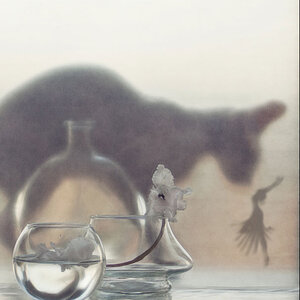
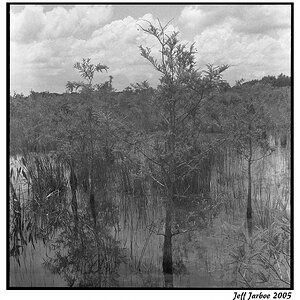
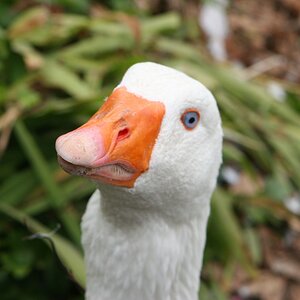



![[No title]](/data/xfmg/thumbnail/42/42268-15c1c02cec1d71208987fc7c7ec7784c.jpg?1619740077)
