Royston Hunt
TPF Noob!
- Joined
- Aug 3, 2018
- Messages
- 3
- Reaction score
- 0
- Can others edit my Photos
- Photos NOT OK to edit
Hello everyone,
I hope this may be a topic of interest to some of you. I would like to know if I am doing this right:
This is how I am planning to use continue to use LR Classic as a desktop application to import and edit my RAW files and then LR CC to upload full versions of them to the cloud for storage. I do not intend to do any editing in LRCC to avoid possible complications that it might introduce.
I have Adobe's 1TB storage plan as part of their photography subscription. I am planning to continue to use LR Classic to import and process my RAW files on my desktop, but I also want to get them into the cloud. I have already discovered that the best way to do this is via LRCC. If you try to do it with LR Classic it can be a very frustrating process that takes forever and often results in having loads of duplicate copies that you don’t want to be taking up space in your precious cloud storage allocation. Not so with LRCC which works very well in this respect. So this is what I have decided to do:
1. After selecting the ‘Keepers’ (the ones I have chosen for personal, client or library use) I will move them to the ‘Keepers’ folder on my external hard drive. At that point I will sync the ‘Keepers’ folder in LR Classic. This will sync any further editing changes I may introduce and also any new files that I add to the ‘Keepers’ folder in future but will not result in full versions of my RAW files to the cloud. That's OK because:
2. To achieve this I will add the contents of my ’Keepers’ folder into an album ( named ‘Keepers’ also) that I will create in LR CC. Then, as I understand it, if I sync this album, full versions of all my Keepers will be uploaded to the cloud. I will disable the option to make a local copy of each file offered by LRCC, but leave this option selected in LRCC. This will give me an additional set of full version RAW files stored in another folder on my external hard drive. This part is far from being essential for me, but I understand that there is no way around it and I won’t really mind because it only has to contain a relatively small number of files given my pre-selection process.
Comments please!
Thanks,
Roy Hunt
I hope this may be a topic of interest to some of you. I would like to know if I am doing this right:
This is how I am planning to use continue to use LR Classic as a desktop application to import and edit my RAW files and then LR CC to upload full versions of them to the cloud for storage. I do not intend to do any editing in LRCC to avoid possible complications that it might introduce.
I have Adobe's 1TB storage plan as part of their photography subscription. I am planning to continue to use LR Classic to import and process my RAW files on my desktop, but I also want to get them into the cloud. I have already discovered that the best way to do this is via LRCC. If you try to do it with LR Classic it can be a very frustrating process that takes forever and often results in having loads of duplicate copies that you don’t want to be taking up space in your precious cloud storage allocation. Not so with LRCC which works very well in this respect. So this is what I have decided to do:
1. After selecting the ‘Keepers’ (the ones I have chosen for personal, client or library use) I will move them to the ‘Keepers’ folder on my external hard drive. At that point I will sync the ‘Keepers’ folder in LR Classic. This will sync any further editing changes I may introduce and also any new files that I add to the ‘Keepers’ folder in future but will not result in full versions of my RAW files to the cloud. That's OK because:
2. To achieve this I will add the contents of my ’Keepers’ folder into an album ( named ‘Keepers’ also) that I will create in LR CC. Then, as I understand it, if I sync this album, full versions of all my Keepers will be uploaded to the cloud. I will disable the option to make a local copy of each file offered by LRCC, but leave this option selected in LRCC. This will give me an additional set of full version RAW files stored in another folder on my external hard drive. This part is far from being essential for me, but I understand that there is no way around it and I won’t really mind because it only has to contain a relatively small number of files given my pre-selection process.
Comments please!
Thanks,
Roy Hunt


![[No title]](/data/xfmg/thumbnail/41/41905-b622c7d92c817afea0d4f5704e7fb329.jpg?1619739940)



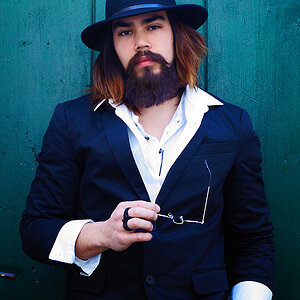
![[No title]](/data/xfmg/thumbnail/35/35872-12704b8c65e1c009d7089ccba367abb6.jpg?1619737198)
![[No title]](/data/xfmg/thumbnail/41/41903-5ec48c22a1b66968c94f056b8ad647f2.jpg?1619739940)



![[No title]](/data/xfmg/thumbnail/34/34148-864c8cb333c478b2dfb9e369908dc329.jpg?1619736320)
