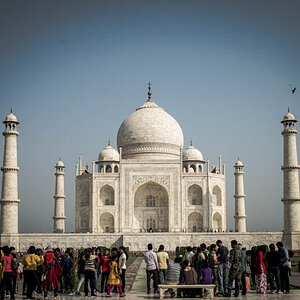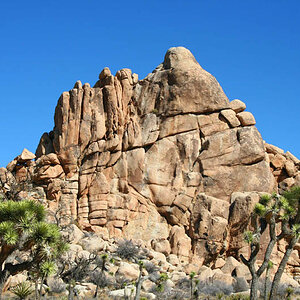fokker
No longer a newbie, moving up!
- Joined
- Jun 23, 2009
- Messages
- 2,829
- Reaction score
- 295
- Location
- New Zealand
- Can others edit my Photos
- Photos OK to edit
I need help! Lightroom has for reason decided to move the location of all the photos stored on my portable hard drive. The drive has two partitions, G: and H: with all the photos stored in H: drive. I have had no problems for the past month or so of using lightroom, the photos showing up fine from the hard drive in the library under the right directory.
Now, all these photos (about 50 folders, many with subfolders) are showing up in lightroom as being in the H: partition, but with the 'file missing' question mark on them. They are still physically located on the hard drive in G: drive, nothing has changed there but lightroom is being a dick about it and I have no idea why. It is highly frustrating! Help me please :hug::
Now, all these photos (about 50 folders, many with subfolders) are showing up in lightroom as being in the H: partition, but with the 'file missing' question mark on them. They are still physically located on the hard drive in G: drive, nothing has changed there but lightroom is being a dick about it and I have no idea why. It is highly frustrating! Help me please :hug::



![[No title]](/data/xfmg/thumbnail/33/33358-426ca644c08fb31a8cc23232f17de8dd.jpg?1619735922)