LisaMarie
TPF Noob!
- Joined
- Mar 31, 2009
- Messages
- 86
- Reaction score
- 0
- Can others edit my Photos
- Photos OK to edit
So i am ready to export all my pictures i have been working on for the past month to get printed for my portfolio, thing is i would like to export them with a border and with my identity plate but im not sure how to do that, if some one could help me out and give me some advice that be great, I couldnt find anything on the web!
Also (if its possible) if there is also a way to have my border/identity plate already on my picture automatically when i click on develop so its easier, and i can just click export when finished editing.
Any advice would be great, thanks.
Also (if its possible) if there is also a way to have my border/identity plate already on my picture automatically when i click on develop so its easier, and i can just click export when finished editing.
Any advice would be great, thanks.


![[No title]](/data/xfmg/thumbnail/32/32155-5dfb2c8aee58498ba1862d4f34389669.jpg?1619735234)
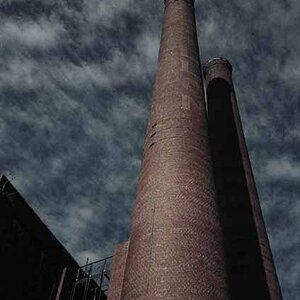

![[No title]](/data/xfmg/thumbnail/42/42460-80970c44cc9fb42dd0c86d08e7bc401d.jpg?1619740191)



![[No title]](/data/xfmg/thumbnail/32/32154-8c44f76cb4a7777142bd645c3624daac.jpg?1619735234)

![[No title]](/data/xfmg/thumbnail/30/30863-8c53522e4ed851e96cb7411e74b9fe59.jpg?1619734482)

