Freedbaby
TPF Noob!
- Joined
- Jan 12, 2008
- Messages
- 87
- Reaction score
- 0
- Location
- Houston
- Can others edit my Photos
- Photos OK to edit
I am currently using the 30 day free trial of Adobe Lightroom, which I really like but am having trouble saving.
In other programs that I have used I am able to "save changes" which will just save the edited image in place of the original. In Lightroom I am not able to find that feature or function. Can someone direct me to the right tab or menu??
I really have no need to save the original and edited image.
Thanks,
Freedbaby
In other programs that I have used I am able to "save changes" which will just save the edited image in place of the original. In Lightroom I am not able to find that feature or function. Can someone direct me to the right tab or menu??
I really have no need to save the original and edited image.
Thanks,
Freedbaby


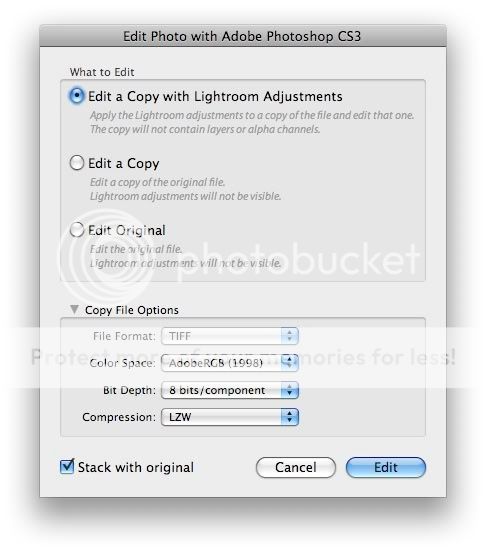


![[No title]](/data/xfmg/thumbnail/36/36394-700ff78d7b45c663863e641a9bcf1fe1.jpg?1619737548)
![[No title]](/data/xfmg/thumbnail/36/36396-f8e84def7352af726df923054b86284f.jpg?1619737549)
![[No title]](/data/xfmg/thumbnail/30/30890-45d8875af0c79f0f727d7d55132972b0.jpg?1619734501)
![[No title]](/data/xfmg/thumbnail/31/31011-439c1242fe08cf6b54f32bf06523a567.jpg?1619734567)


![[No title]](/data/xfmg/thumbnail/30/30889-6a35eb14fac2d7d837d49a6a1757d874.jpg?1619734500)
![[No title]](/data/xfmg/thumbnail/39/39184-d7e9fb25ed954af6adbcacfdf106df84.jpg?1619738904)