- Joined
- Mar 18, 2013
- Messages
- 15,467
- Reaction score
- 15,373
- Location
- Boston
- Can others edit my Photos
- Photos OK to edit
Decided to venture back into Adobe now that I have a new MacBook that can handle it. I used it only briefly once during a trial period. Looking for some good tutorials about the basics of LR tools and some advanced techniques. I understand the editing concepts already from using PSE and Affinity.
To complicate things further, I just switched from pc to Mac so would prefer either Mac based tutorials or tutorials that specify both the pc and the Mac commands where necessary.
What tutorials have you used that you really found useful? Willing to pay a bit for quality instruction. No Tony Northrop please he annoys me.
To complicate things further, I just switched from pc to Mac so would prefer either Mac based tutorials or tutorials that specify both the pc and the Mac commands where necessary.
What tutorials have you used that you really found useful? Willing to pay a bit for quality instruction. No Tony Northrop please he annoys me.





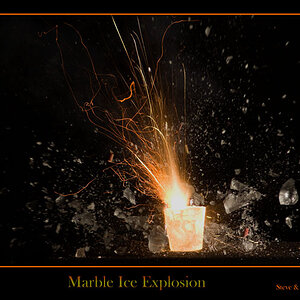



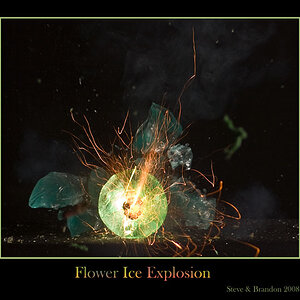


![[No title]](/data/xfmg/thumbnail/31/31094-f975d7e61424996edc28cec3b9dd70a8.jpg?1619734611)
