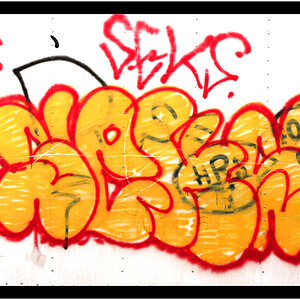- Joined
- Jun 14, 2013
- Messages
- 4,030
- Reaction score
- 1,482
- Location
- Oklahoma
- Website
- internetwhispers.com
- Can others edit my Photos
- Photos NOT OK to edit
If Lightroom has 10,001 things to use, I maybe use 4 of them lol! Just WAY too much power for mere mortals like me. Anyway, I was just looking at some photos, I remember clicking on the menu and browsing through the options on one subset of them, now the camera model shows on the bottom of every photo in Library view! WTH?! I've spent the last 10 minutes trying to figure out what I did, but cannot. Anyone have a clue what I can do to reverse it?! Thanks!



![[No title]](/data/xfmg/thumbnail/33/33490-cbbf9df0a1c31291ee7a3759afe943cc.jpg?1619736003)
![[No title]](/data/xfmg/thumbnail/33/33492-0ad5e1a91781a72cd081fb3f06aa3628.jpg?1619736003)



![[No title]](/data/xfmg/thumbnail/38/38727-8e7c94a88000531231f3040ce330aced.jpg?1619738702)
![[No title]](/data/xfmg/thumbnail/33/33493-f055dbbe7f00f271d3959dd3a6482165.jpg?1619736004)
![[No title]](/data/xfmg/thumbnail/38/38730-0f6fd79e998043b63de6b52823a5916a.jpg?1619738702)
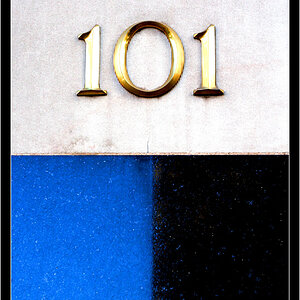
![[No title]](/data/xfmg/thumbnail/38/38262-10a9668da9a2b36a92cddde57caf87bc.jpg?1619738547)