- Joined
- Dec 11, 2006
- Messages
- 18,743
- Reaction score
- 8,047
- Location
- Mid-Atlantic US
- Website
- www.lewlortonphoto.com
- Can others edit my Photos
- Photos NOT OK to edit
Good pictures.
I suggest you tone down the bright spots and crop away some of the surrounding so that the animal gets larger in the frame.

I suggest you tone down the bright spots and crop away some of the surrounding so that the animal gets larger in the frame.





![[No title]](/data/xfmg/thumbnail/32/32929-22e23acc63d6ecb25e5ee941be87121f.jpg?1619735758)





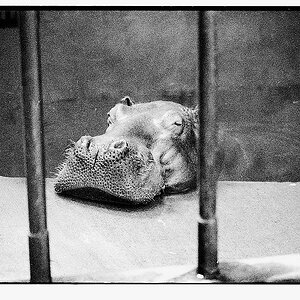
![[No title]](/data/xfmg/thumbnail/42/42457-a2cc06037a1ecaed84b9f0e5366fa8c7.jpg?1619740191)



