Nautifish
TPF Noob!
- Joined
- Sep 15, 2010
- Messages
- 178
- Reaction score
- 0
- Location
- Ontario Canada
- Can others edit my Photos
- Photos OK to edit
Well my neighbors bought home a new addition to they're home last weekend and of course i just had too grab my Camera. I really have not done alot of portrait shooting i am more landscapes and wildlife to be honest.
But i would like your thoughts and comments on these couple of photo's.
It was a really sunny day and sadley i do not yet have a polarizeing filter but am looking into getting one in the near future.


But i would like your thoughts and comments on these couple of photo's.
It was a really sunny day and sadley i do not yet have a polarizeing filter but am looking into getting one in the near future.




 .lol....ARGGG!!!
.lol....ARGGG!!!


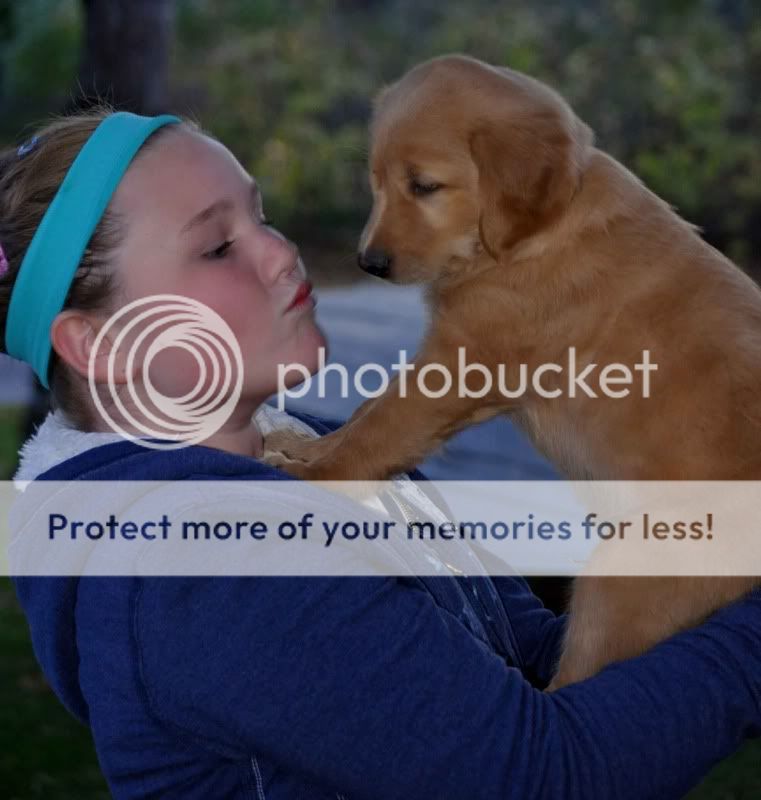
















![[No title]](/data/xfmg/thumbnail/33/33024-f9a0cb6482030fec791845de1a21c82a.jpg?1619735837)




![[No title]](/data/xfmg/thumbnail/34/34688-a1ead83a3067b449d62078d1170e00f6.jpg?1619736603)