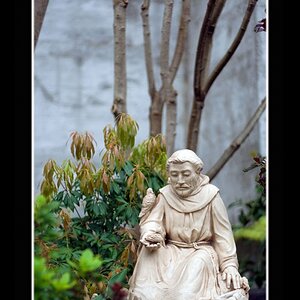blackrose89
TPF Noob!
- Joined
- Nov 14, 2011
- Messages
- 1,451
- Reaction score
- 265
- Location
- South Florida
- Can others edit my Photos
- Photos OK to edit
OK well after a lot of good feedback I tried another hand at low key photography. I unfortunately did not have the reflector I intended to use available with me today. So here we go!
With a P&S of course.
#1

dragon 2 by blackrose1981, on Flickr
#2

dragon1edit by blackrose1981, on Flickr
Edit: yeah they are pretty badly contrasted so I took them off of my flickr for now. I'm going to try a re-shoot tomorrow!
With a P&S of course.
#1

dragon 2 by blackrose1981, on Flickr
#2

dragon1edit by blackrose1981, on Flickr
Edit: yeah they are pretty badly contrasted so I took them off of my flickr for now. I'm going to try a re-shoot tomorrow!
Last edited:


![[No title]](/data/xfmg/thumbnail/37/37636-e02c7efccb426a8951ed97a37c0f9307.jpg?1619738157)