wayler
TPF Noob!
- Joined
- May 16, 2011
- Messages
- 50
- Reaction score
- 7
- Location
- Phoenix
- Can others edit my Photos
- Photos OK to edit
Just curious if anyone has used used this since it was released a year or so ago? Would love a little input from anyone who has used Magic Lantern, but particularly any 7D owners, as I know it was difficult for them to work around the dual Digic 4's. I have never used any 3 party firmware and am not extremely technically advanced, but can figure out a thing or 2 on my own. I am mainly interested in the intervalometer applications for time-lapse and star trails, but a couple other things look interesting as well, i.e. the more recently released ISO modifications. So, if you have used it...
1. Any bugs/problems that make it undesirable?
2. Functionality, specifically for the intervalometer function. I know I could buy a remote with this function, but at ~$150, I'd rather put that towrds a new lens.
3. Ease of installation and use - fairly user friendly???
Thank you in advance...
1. Any bugs/problems that make it undesirable?
2. Functionality, specifically for the intervalometer function. I know I could buy a remote with this function, but at ~$150, I'd rather put that towrds a new lens.
3. Ease of installation and use - fairly user friendly???
Thank you in advance...



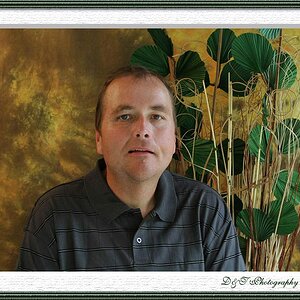
![[No title]](/data/xfmg/thumbnail/37/37604-7ad625e983f92f880eb65a264eeef5e4.jpg?1619738148)
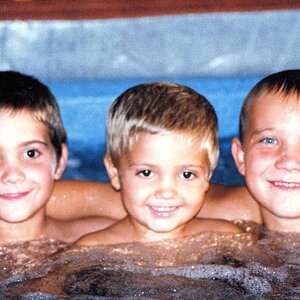


![[No title]](/data/xfmg/thumbnail/37/37606-3c9ffb5906173fa2aa489341967e1468.jpg?1619738148)




![[No title]](/data/xfmg/thumbnail/37/37602-1ef8dbb1c2d0e4ff347ee65d328c3603.jpg?1619738147)