Ron Evers
Been spending a lot of time on here!
- Joined
- Jun 28, 2008
- Messages
- 6,630
- Reaction score
- 2,588
- Can others edit my Photos
- Photos OK to edit
Took a 5 frame of the back yard this morning & processed it in Photomatix Pro 5. I took this output & further processed it in Perfect Effects 8, HDR natural. Interesting to see the results.
1. This is the middle exposure of the 5 frames.

2. This is the 5 frame output from Photomatix.

3. This is the result of processing the above shot in Perfect Effects 8 HDR natural.

This additional process certainly brought out more detail in the shadows.
1. This is the middle exposure of the 5 frames.
2. This is the 5 frame output from Photomatix.
3. This is the result of processing the above shot in Perfect Effects 8 HDR natural.
This additional process certainly brought out more detail in the shadows.


![[No title]](/data/xfmg/thumbnail/33/33027-0118cfc4034a37ef267ca6f8aa2fe04a.jpg?1619735841)




![[No title]](/data/xfmg/thumbnail/38/38261-db20f6f92ee8f0d4c5cf1536e308638b.jpg?1619738546)
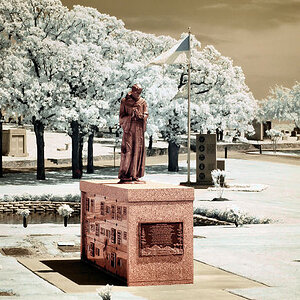

![[No title]](/data/xfmg/thumbnail/42/42464-98a778e864f4e6df2a9cc673b7549322.jpg?1619740192)


