1000DUser
TPF Noob!
- Joined
- Jun 19, 2010
- Messages
- 48
- Reaction score
- 0
- Location
- KL
- Can others edit my Photos
- Photos NOT OK to edit
i tried merging a HDR with CS4, but the picture came out overexposed really badly, like the picture cannot be seen at all. i used 3 RAW exposure EV +1 -1 and 0 but the picture came out over exposed after that i tried it only with the EV -1 and 0 but still a very bright picture is coming out, anyone has the same problem??





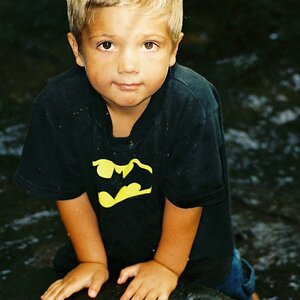
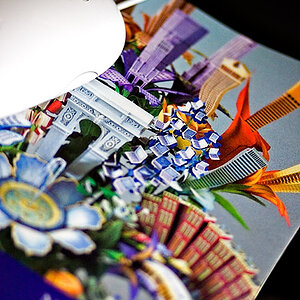


![[No title]](/data/xfmg/thumbnail/38/38444-6063bb59cb410c520a1ccccbe58db9c7.jpg?1619738614)
![[No title]](/data/xfmg/thumbnail/32/32156-d6cfe2865ceed861a0633752a006ea20.jpg?1619735234)

![[No title]](/data/xfmg/thumbnail/41/41757-2c3d7911242848ab00e3e9aaafa24381.jpg?1619739882)
![[No title]](/data/xfmg/thumbnail/37/37518-fb05b52482bd05e84fb73316ba1a9c8f.jpg?1619738128)