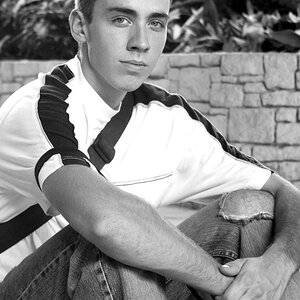Vautrin
No longer a newbie, moving up!
- Joined
- Jun 26, 2008
- Messages
- 927
- Reaction score
- 58
- Location
- It changes
- Website
- www.withoutamapphotography.com
- Can others edit my Photos
- Photos OK to edit
Hi Everyone,
So I've been drooling over the new macbooks and macbook airs, and I'm seriously considering taking the plunge.
However, I've got the following problems:
1. I'd like to migrate my lightroom catalog over from my PC. So if I have, for instance, a folder of scanned film I want previews, keywords, modifications ot be moved over seamlessly. I was thinking of setting up my old computer as a fileserver
2. I have over 2TB of pictures to move -- which won't fit on a macbook
3. So I'd like to set up a file server in my home -- which is fine. But if I am on the go, ideally I'd like to be able to download my latest batch of scans / photos to go through and edit (all while preserving lightroom information)
Is this completely unrealistic, or does anyone have any ideas on how I can do this?
Thanks,
Dan
So I've been drooling over the new macbooks and macbook airs, and I'm seriously considering taking the plunge.
However, I've got the following problems:
1. I'd like to migrate my lightroom catalog over from my PC. So if I have, for instance, a folder of scanned film I want previews, keywords, modifications ot be moved over seamlessly. I was thinking of setting up my old computer as a fileserver
2. I have over 2TB of pictures to move -- which won't fit on a macbook
3. So I'd like to set up a file server in my home -- which is fine. But if I am on the go, ideally I'd like to be able to download my latest batch of scans / photos to go through and edit (all while preserving lightroom information)
Is this completely unrealistic, or does anyone have any ideas on how I can do this?
Thanks,
Dan