Bo4key
No longer a newbie, moving up!
- Joined
- May 6, 2011
- Messages
- 906
- Reaction score
- 127
- Location
- British Columbia
- Website
- www.flickr.com
- Can others edit my Photos
- Photos OK to edit
Finally got around to editing my first attempt at shooting a waterfall. This one is small but it's near my house and I thought it would be nice to practice on and make my first attempt. I shot about 80-90 frames, experimenting a lot. Most didn't turn out but I learned a fair bit.
Used a CPL
3.2 sec
ISO 100
f/22 (Think I need a ND filter, even though I was in the trees and it was overcast, I needed a small aperture to get the affect on the water. I think I was pushing the limits)
17 mm
Tamron 17-55 f/2.8

Mill Creek Falls by FourB Photography, on Flickr
Adjustments in LR 5
Used a CPL
3.2 sec
ISO 100
f/22 (Think I need a ND filter, even though I was in the trees and it was overcast, I needed a small aperture to get the affect on the water. I think I was pushing the limits)
17 mm
Tamron 17-55 f/2.8

Mill Creek Falls by FourB Photography, on Flickr
Adjustments in LR 5






![[No title]](/data/xfmg/thumbnail/42/42024-bf0604d67b26c7acb5e4d59254692618.jpg?1619739981)






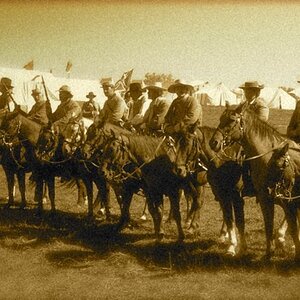

![[No title]](/data/xfmg/thumbnail/36/36660-bd2cdec38aac6e50675fa36657307cba.jpg?1619737675)