Aayria
TPF Noob!
- Joined
- Mar 12, 2010
- Messages
- 787
- Reaction score
- 40
- Location
- U.S.
- Can others edit my Photos
- Photos NOT OK to edit
Trying things a bit differently yesterday really helped me think about the way I utilize light in my shots. I tried taking what I learned, and applying it to a few snaps of my son this morning.. I feel like these were sharper than some of the others I've put up, anybody have thoughts to add? Thanks as always! 
Oh.. and on a side note, yes he's missing a ton of teeth LOL... I'm hoping sometime before he's 30 his new ones will grow in
1)

2)

3)
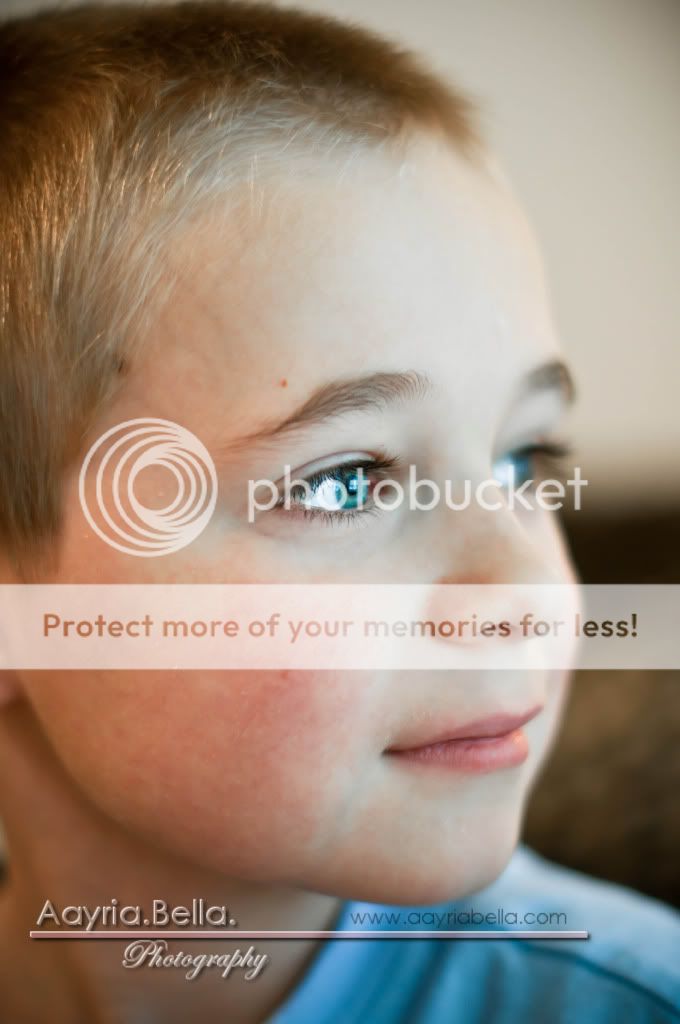
4)
4)

Oh.. and on a side note, yes he's missing a ton of teeth LOL... I'm hoping sometime before he's 30 his new ones will grow in

1)

2)

3)
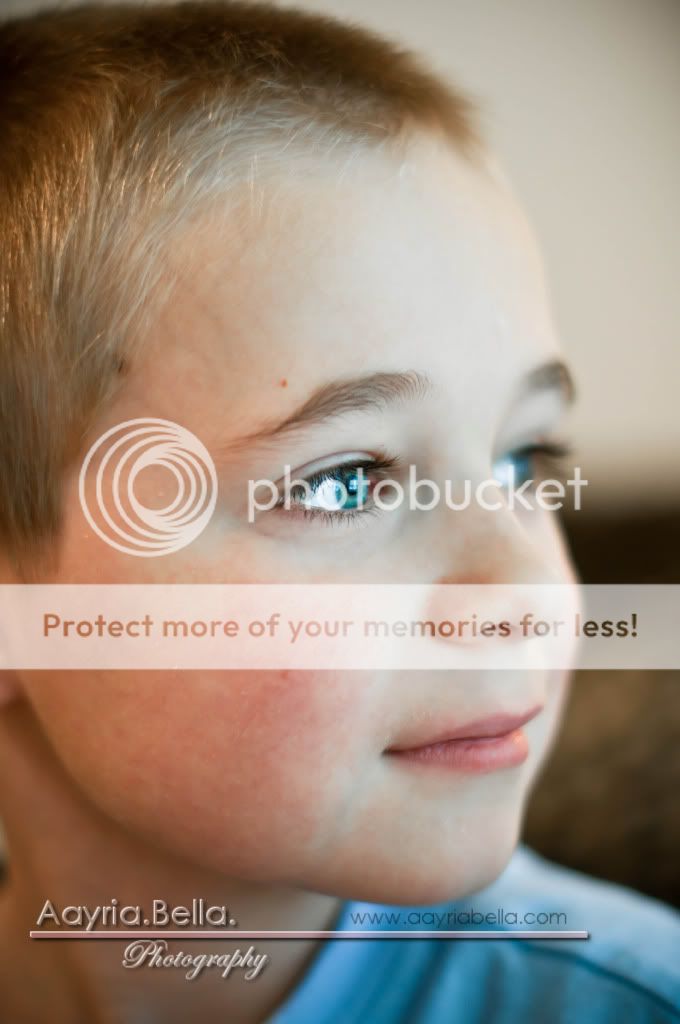
4)
4)





![[No title]](/data/xfmg/thumbnail/39/39291-a89dc472765e04f66f617dd9acc8030d.jpg?1619738958)










![[No title]](/data/xfmg/thumbnail/39/39293-55a527d2a9b287bf5e5b6d118abab22c.jpg?1619738958)