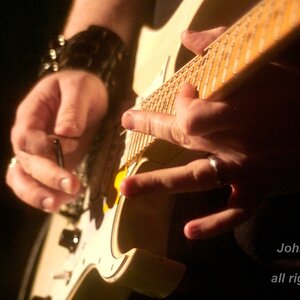chantal7
TPF Noob!
- Joined
- Nov 18, 2007
- Messages
- 583
- Reaction score
- 1
- Location
- Canada, Sk
- Can others edit my Photos
- Photos NOT OK to edit
Well, I've created this "cover page" for my mom's baking recipes book. The two photos combined are two things she's made. I combined the two photos in photoshop, added a little text and thought it turned out pretty good.
:thumbdown::thumbup: What do you all think? My mom was pretty amused at how it turned out.

:thumbdown::thumbup: What do you all think? My mom was pretty amused at how it turned out.












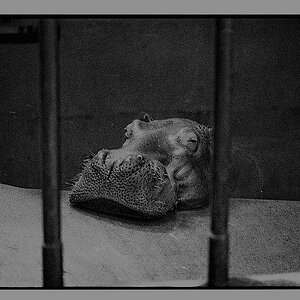

![[No title]](/data/xfmg/thumbnail/36/36667-b3265abf8272f21d759a0abd6a0995c3.jpg?1619737676)
![[No title]](/data/xfmg/thumbnail/37/37106-bbbc8e30f409f82c56bead43c7565d5a.jpg?1619737882)