Meysha
still being picky Vicky
- Joined
- Feb 21, 2005
- Messages
- 4,152
- Reaction score
- 60
- Website
- vickywall.deviantart.com
- Can others edit my Photos
- Photos NOT OK to edit
The people wouldn't go were I wanted them to go! :-( And I actually got in trouble for taking this first one by a metro staff member. I didn't realise it was actually a private company that ran and built the 'public' transport here. Ah well. Didn't stop me. hehe.
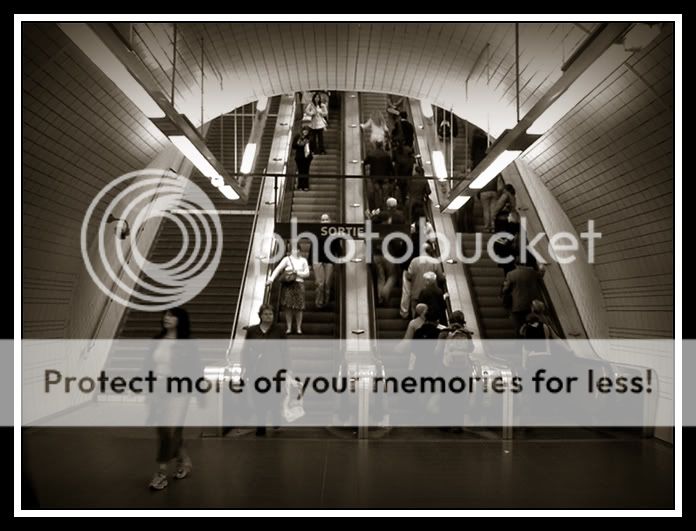

I'm having fun with duotone if you couldn't tell!
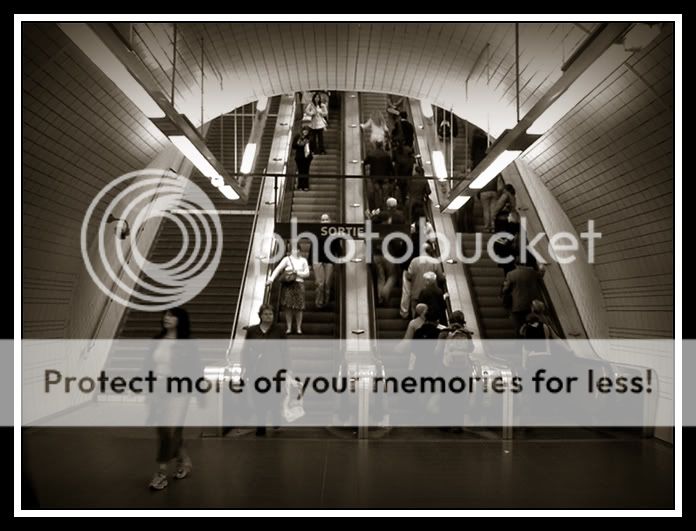

I'm having fun with duotone if you couldn't tell!




![[No title]](/data/xfmg/thumbnail/33/33490-cbbf9df0a1c31291ee7a3759afe943cc.jpg?1619736003)




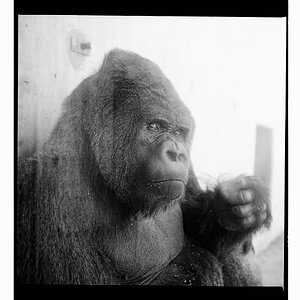

![[No title]](/data/xfmg/thumbnail/39/39271-04ff6ce1fbcda2b0d41ad7ee08cff91a.jpg?1619738950)

