I like the "pose", and I put the word in parenthasis like that because it comes off looking very natural to me. I like the light and subject too. What distracts me though is the fireplace brass in the backgound. I learned a neat little trick from a photographer, and that was to flip the photo upside down and take a quick look and see what your eye first goes to. Try it with this portrait, and your eye will go to that bright shiny piece of brass.
Besides the piece of brass, I think the portrait is nice and casual, especially since you didn't have a bunch of lighting and backdrops, etc. Keep trying and next time maybe try and outdoor portrait when the light is nice. Maybe in a park or some place like that. But I really like the casual expression you caught here. Good eye.



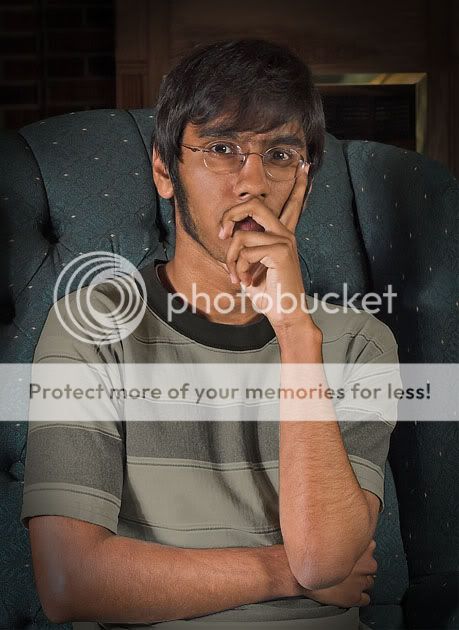





![[No title]](/data/xfmg/thumbnail/39/39293-55a527d2a9b287bf5e5b6d118abab22c.jpg?1734173260)



![[No title]](/data/xfmg/thumbnail/39/39295-230d6dc9ce62e92561457d4c8fb67dc6.jpg?1734173261)


