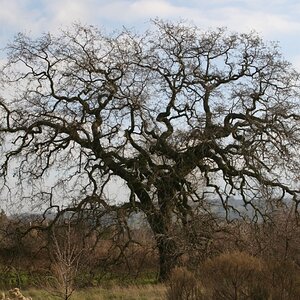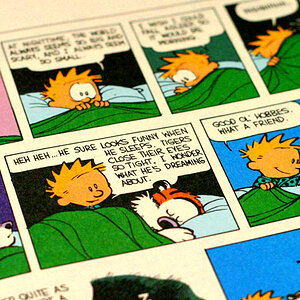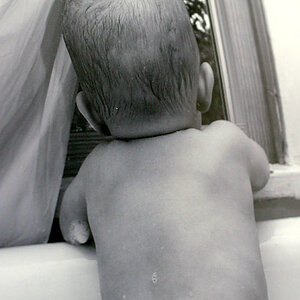mstandefer
TPF Noob!
- Joined
- Sep 18, 2013
- Messages
- 33
- Reaction score
- 2
- Location
- Oklahoma
- Can others edit my Photos
- Photos OK to edit
Hello,
This is my first time posting in the photo forum. I've never shared my photographs via discussion board, but I want to do something different. Friends and family don't always give you honest feedback.
My first post is a baby (I shoot lots of children) at work. We use them on our blog, facebook, etc. (always with a talent release/consent form). I am by no means a professional, my primary role is a social worker. Photography is a growing hobby!
Please just be honest. Should I crop the person holding the baby to the right? Leave it? I like the DOF so I don't know if I want to crop it in too close. I really don't know how to take the person out of the shot altogether... I did adjust some settings on Lightroom to get the color the way it is.. settings: ISO 800, 50 mm, f/3.5, 1/60sec.
Thanks,
M

This is my first time posting in the photo forum. I've never shared my photographs via discussion board, but I want to do something different. Friends and family don't always give you honest feedback.
My first post is a baby (I shoot lots of children) at work. We use them on our blog, facebook, etc. (always with a talent release/consent form). I am by no means a professional, my primary role is a social worker. Photography is a growing hobby!
Please just be honest. Should I crop the person holding the baby to the right? Leave it? I like the DOF so I don't know if I want to crop it in too close. I really don't know how to take the person out of the shot altogether... I did adjust some settings on Lightroom to get the color the way it is.. settings: ISO 800, 50 mm, f/3.5, 1/60sec.
Thanks,
M

Last edited: