Boomn4x4
TPF Noob!
- Joined
- Mar 15, 2010
- Messages
- 766
- Reaction score
- 4
- Location
- Ohio
- Can others edit my Photos
- Photos OK to edit
... I guess I'm "okay" with the results. It does make for an interesting photo. I did the HDR with Gimp, so I'm not sure if the software is limiting me, or if I just don't know what I'm doing.
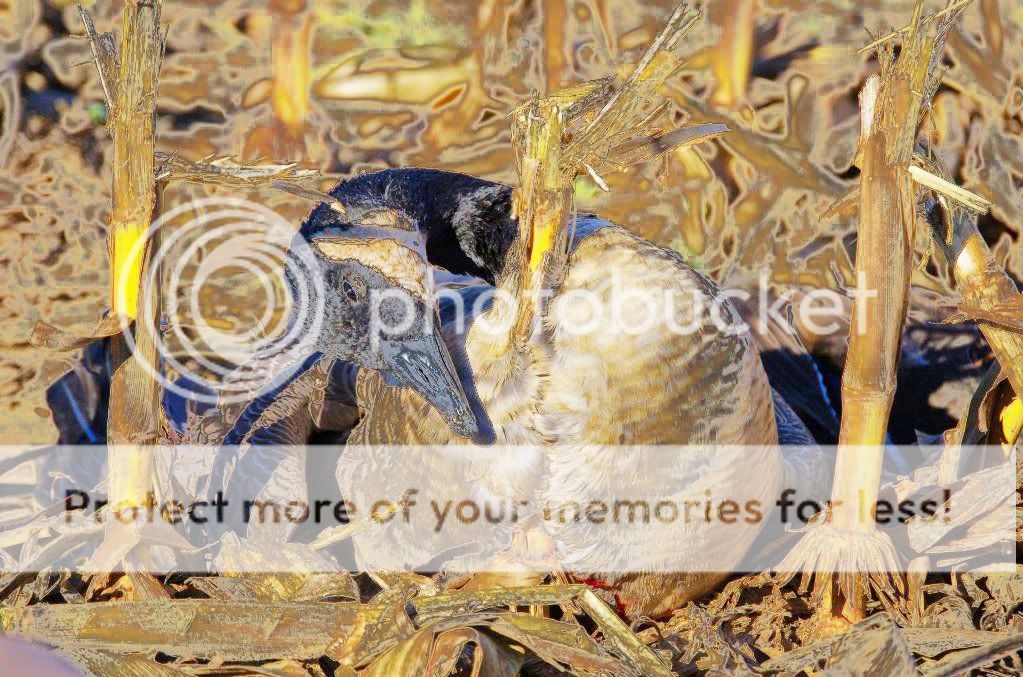
Does anyone have any good tutorials that may help me figure HDR out better?
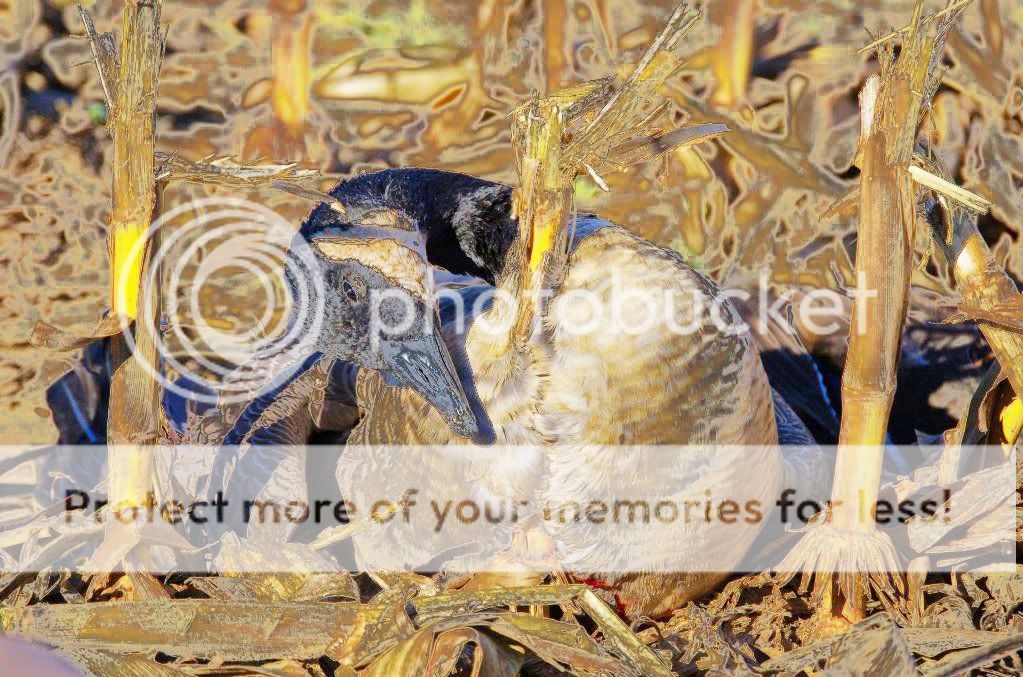
Does anyone have any good tutorials that may help me figure HDR out better?




![[No title]](/data/xfmg/thumbnail/34/34070-2a43e701f983f62ada1c66a54d00be4e.jpg?1619736266)



![[No title]](/data/xfmg/thumbnail/34/34071-9d82cc63ea930e951f24480c250e35d1.jpg?1619736266)

![[No title]](/data/xfmg/thumbnail/37/37137-43b5701b1efb7322c2c9fa6a1e30ccfa.jpg?1619737884)

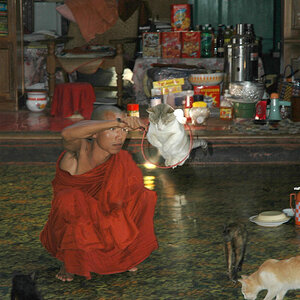
![[No title]](/data/xfmg/thumbnail/31/31979-ea92aca54ae865842d998c9cec534991.jpg?1619735137)
![[No title]](/data/xfmg/thumbnail/34/34072-be456691237ae73cb2936416e2e9e8c0.jpg?1619736266)