danbob6
No longer a newbie, moving up!
- Joined
- Aug 22, 2011
- Messages
- 336
- Reaction score
- 568
- Location
- Seattle
- Can others edit my Photos
- Photos OK to edit
I've read a number of recent posts about problems with cropping and resizing when folks have used WalMart, CVS or Costco to develop their digital photos. The problem I'm having is that the colors on the prints aren't nearly as vivid and real as those on my computer screen, after I've used an photo editing program to correct/enhance the image. I see that a lot of people recommend using a professional photo shop (Mpix, Bay Photo, Nations Photo Lab). Can someone explain to me what the 'pro shops' do differently (and apparently better) than the big box stores?
Thanks
Dan
Thanks
Dan


![[No title]](/data/xfmg/thumbnail/39/39293-55a527d2a9b287bf5e5b6d118abab22c.jpg?1619738958)







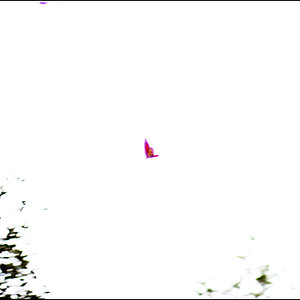


![[No title]](/data/xfmg/thumbnail/40/40414-0d191cae467ae156374e5d8744c94b85.jpg?1619739465)