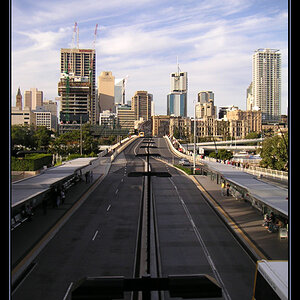K9Kirk
Been spending a lot of time on here!
- Joined
- Feb 15, 2019
- Messages
- 15,342
- Reaction score
- 10,004
- Location
- Central Florida (Ruskin area)
- Can others edit my Photos
- Photos NOT OK to edit
Up until recently I used to be a gamer (FPS mostly) and due to problems with the frame rate with graphics settings I was running my monitor at a resolution lower than the native for my LCD TV and that's fine for gaming. When I got back into taking pictures I found myself using a digital camera instead of the film cameras that I was used to using and I didn't think to change my TV's resolution back to native.
Here all this time I've been using a digital camera I thought my pictures look OK except for one friend who was honest enough to tell me he didn't like my pictures, said they looked too dark for his taste. I tried changing the way I edited my pictures and he said later that they looked better but I could tell he wasn't 100% with them quite yet but I didn't inquire as to why. I wrote it off to "people having different tastes" and kept doing what I was doing for awhile until yesterday I seemed to have had an epiphany of sorts. I was at the computer and had this strong urge to check my TV's resolution and found it well below it's native resolution. So I then research the problems with running below NR and found at least one of the reasons why my pictures always had a soft, blurriness to them.
As you can imagine I felt like Forrest Gump when I realized my mistake and how I could let it go on for so long without suspecting my lowered NR as the problem or at least part of it but everything else looked fine to me. I'm looking at old pictures now and I'm assuming I'm seeing how everyone else but myself saw them, all dark and over saturated. what a difference it made. Apparently, not only does native resolution increase the amount of pixels for increased sharpness but for proper color rendering as well. With less pixels straining to reproduce what more pixels do with ease it appears I was having to over compensate with saturation to make the colors look right on this monitor, terribly wrong on others.
So, if your pictures aren't looking sharp for any reason, maybe you're gamer like me, don't forget to check to see if you're running your monitor in it's native resolution.
Here all this time I've been using a digital camera I thought my pictures look OK except for one friend who was honest enough to tell me he didn't like my pictures, said they looked too dark for his taste. I tried changing the way I edited my pictures and he said later that they looked better but I could tell he wasn't 100% with them quite yet but I didn't inquire as to why. I wrote it off to "people having different tastes" and kept doing what I was doing for awhile until yesterday I seemed to have had an epiphany of sorts. I was at the computer and had this strong urge to check my TV's resolution and found it well below it's native resolution. So I then research the problems with running below NR and found at least one of the reasons why my pictures always had a soft, blurriness to them.
As you can imagine I felt like Forrest Gump when I realized my mistake and how I could let it go on for so long without suspecting my lowered NR as the problem or at least part of it but everything else looked fine to me. I'm looking at old pictures now and I'm assuming I'm seeing how everyone else but myself saw them, all dark and over saturated. what a difference it made. Apparently, not only does native resolution increase the amount of pixels for increased sharpness but for proper color rendering as well. With less pixels straining to reproduce what more pixels do with ease it appears I was having to over compensate with saturation to make the colors look right on this monitor, terribly wrong on others.
So, if your pictures aren't looking sharp for any reason, maybe you're gamer like me, don't forget to check to see if you're running your monitor in it's native resolution.







![[No title]](/data/xfmg/thumbnail/37/37606-3c9ffb5906173fa2aa489341967e1468.jpg?1619738148)