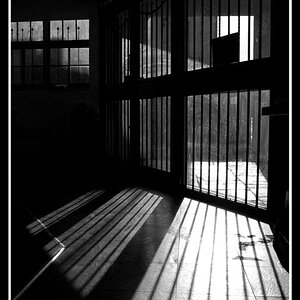Nix725
TPF Noob!
- Joined
- Mar 10, 2009
- Messages
- 55
- Reaction score
- 0
- Location
- West Palm Beach FL
- Can others edit my Photos
- Photos OK to edit
I was looking at some pictures a guy was taking for some clients at my job with his D700. I saw that a lot of his photos had Vignetting on them Pre processing. I was curious how I could achieve that with my D60.
Thanks for your help!
Thanks for your help!


![[No title]](/data/xfmg/thumbnail/37/37606-3c9ffb5906173fa2aa489341967e1468.jpg?1619738148)