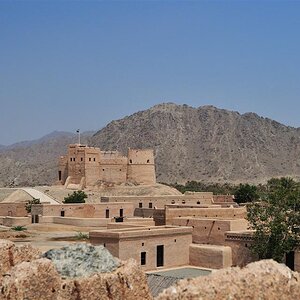Kwak12r
TPF Noob!
I am looking for a high quality monitor to use for processing my photos.
I am using a MacBook Pro before the miniport option came available.
I was looking at the NEC website and found 2 monitors that interested me: the 2490WUXi and the 2690WUXi. The main difference is the size but also the 2690 shows more rendition of aRGB.
Any recommendations or comments on monitors?
I am using a MacBook Pro before the miniport option came available.
I was looking at the NEC website and found 2 monitors that interested me: the 2490WUXi and the 2690WUXi. The main difference is the size but also the 2690 shows more rendition of aRGB.
Any recommendations or comments on monitors?