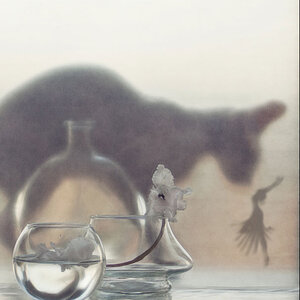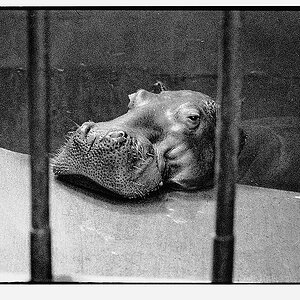BrentC
Been spending a lot of time on here!
- Joined
- Jan 8, 2017
- Messages
- 3,576
- Reaction score
- 2,336
- Location
- Brampton, Ontario
- Can others edit my Photos
- Photos NOT OK to edit
I am looking to buy a new laptop that will be good for travel and LR. Here are my needs:
- Hobbyist photographer, just beginning.
- Need to be light enough for travel.
- Will be my daily driver. So decent power. Don't have a desktop and don't want one.
- Run LR. Not editing big RAW's, I have a Oly EM5 Mark ii.
- Not editing video
- Display that is close to 100% sRGB. Don't care about aRGB.
The two I am considering because they seem to tick off most of what I need are, especially size and weight.:
- Dell XPS 13 - not sure whether FHD or QHD yet. Supposedly FHD cant turn off CABC but you can with the QHD
- Dell XPS 15 - Same question with the display, FHD or 4K?
The form factor of the XPS 13 really interests me. Very easy to throw into a bag and great to bring on travels.
Anybody with either of these two laptops that can give their impression? Also I would be interested to hear of any other options. There is just so many out there its hard to narrow down.
Thanks.
- Hobbyist photographer, just beginning.
- Need to be light enough for travel.
- Will be my daily driver. So decent power. Don't have a desktop and don't want one.
- Run LR. Not editing big RAW's, I have a Oly EM5 Mark ii.
- Not editing video
- Display that is close to 100% sRGB. Don't care about aRGB.
The two I am considering because they seem to tick off most of what I need are, especially size and weight.:
- Dell XPS 13 - not sure whether FHD or QHD yet. Supposedly FHD cant turn off CABC but you can with the QHD
- Dell XPS 15 - Same question with the display, FHD or 4K?
The form factor of the XPS 13 really interests me. Very easy to throw into a bag and great to bring on travels.
Anybody with either of these two laptops that can give their impression? Also I would be interested to hear of any other options. There is just so many out there its hard to narrow down.
Thanks.


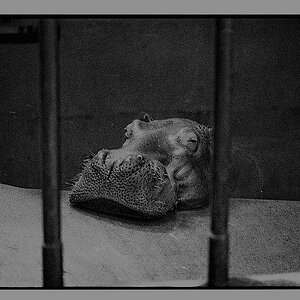
![[No title]](/data/xfmg/thumbnail/33/33448-e22f202a6b3be7233dba294543198f2e.jpg?1619735973)