I
Iron Flatline
Guest
Hi all.
A friend of mine needs a camera that can produce a 300 dpi file. I told him if he shoots RAW he can then set a dpi in the editing software - a camera has no native dpi per se as it has a simple sensor array - there's width x height, but that has no effect on the actual dpi on the final file.
Am I right? Or am I not getting this.
I told him if he shoots JPGs there may in fact be a dpi factor applied to the file by the camera.
Please remind me how this works. Thanks.
A friend of mine needs a camera that can produce a 300 dpi file. I told him if he shoots RAW he can then set a dpi in the editing software - a camera has no native dpi per se as it has a simple sensor array - there's width x height, but that has no effect on the actual dpi on the final file.
Am I right? Or am I not getting this.
I told him if he shoots JPGs there may in fact be a dpi factor applied to the file by the camera.
Please remind me how this works. Thanks.




![[No title]](/data/xfmg/thumbnail/38/38738-7933157d1b8968c986eeeab2d1828524.jpg?1619738703)
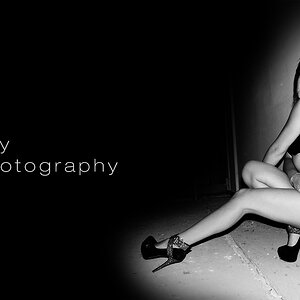
![[No title]](/data/xfmg/thumbnail/35/35666-9f404fab7b896e4ec114160079fa71c6.jpg?1619737090)
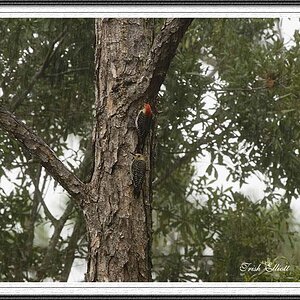
![[No title]](/data/xfmg/thumbnail/38/38735-2245cc1b04db3f96fa74095ae14558a6.jpg?1619738703)


![[No title]](/data/xfmg/thumbnail/41/41755-a922f39cc29ff8f6e66a197508bf99f3.jpg?1619739881)

