DaPOPO
No longer a newbie, moving up!
- Joined
- Jul 19, 2012
- Messages
- 394
- Reaction score
- 209
- Location
- Katy Texas
- Can others edit my Photos
- Photos OK to edit
Ok, guys, this should be simple, but I am messing up somewhere and I can't figure out how. I am trying to update the original firmware of my D7100. I followed all of the instructions on the Nikon web site.
I formatted the SD card in the camera.
I downloaded the update.
I ran the update to get the D7100 update folder.
The update is not in the bin file, but on the card (Root directory).
I place it in the camera, go to firmware version and I don't get the update bar...
I watched the angry photographer video and as far as I can tell I am doing putting the update on the SD card correctly. Here is a snippet of what the file looks like on the card. I can't figure out what I am doing wrong. Any ideas?

I formatted the SD card in the camera.
I downloaded the update.
I ran the update to get the D7100 update folder.
The update is not in the bin file, but on the card (Root directory).
I place it in the camera, go to firmware version and I don't get the update bar...
I watched the angry photographer video and as far as I can tell I am doing putting the update on the SD card correctly. Here is a snippet of what the file looks like on the card. I can't figure out what I am doing wrong. Any ideas?



![[No title]](/data/xfmg/thumbnail/1/1592-cfae4a7ea791f96c6e2d03484be2e454.jpg?1619729144)

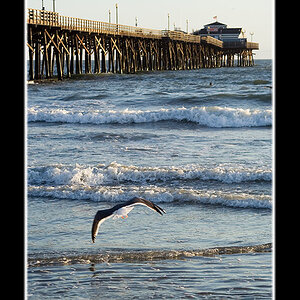

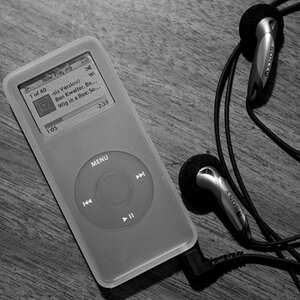

![[No title]](/data/xfmg/thumbnail/34/34120-9085bc65df236ba03977d33a60b852d3.jpg?1619736290)
