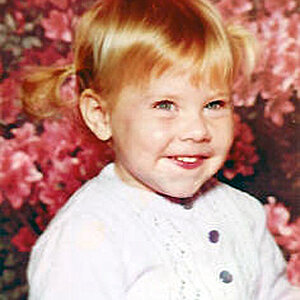GreggS
TPF Noob!
- Joined
- Jun 10, 2012
- Messages
- 94
- Reaction score
- 11
- Location
- Madison, WI
- Website
- www.blue-line-photography.com
- Can others edit my Photos
- Photos OK to edit
Hi Everyone-
I'm in the middle of post processing on this photo. I can't seem to get rid of the obvious, and annoying, striations leading down from the clouds at a backward slant--especially in the middle to right part of the photo. I've tried using the smudge and blur tools in CS5. That helped a lot, however I'm still not there.
I'mm seeking any advice on how to take care of this. C&C is welcome as well.
Thanks.

I'm in the middle of post processing on this photo. I can't seem to get rid of the obvious, and annoying, striations leading down from the clouds at a backward slant--especially in the middle to right part of the photo. I've tried using the smudge and blur tools in CS5. That helped a lot, however I'm still not there.
I'mm seeking any advice on how to take care of this. C&C is welcome as well.
Thanks.

Last edited:










![[No title]](/data/xfmg/thumbnail/42/42451-9e2e4f1caad4c45d0c61e2a856140c36.jpg?1619740190)