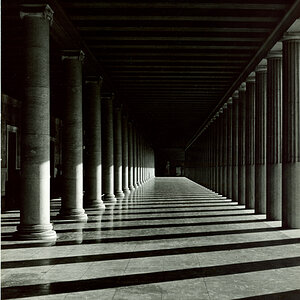Tulsa
TPF Noob!
- Joined
- Jan 9, 2010
- Messages
- 1,019
- Reaction score
- 3
- Location
- Tulsa
- Can others edit my Photos
- Photos OK to edit
Ok, as I have asked before, and received answers. I am taking it all in, this is from same shoot as last post. I am planning on getting a bigger reflector, and fill light for background, so no need to comment on that
Although, my editing skills suck at portraits. I have sharpened this a bit, I plan on rotating it. I do believe I may be getting some camera shake, as my shutterspeed was low. But I would love some options on this.
In Photobucket it is showing alot lighter and softer than in PP, not sure how it will look here... EDIT, yep, white as a ghost! Not sure why its doing that!


Although, my editing skills suck at portraits. I have sharpened this a bit, I plan on rotating it. I do believe I may be getting some camera shake, as my shutterspeed was low. But I would love some options on this.
In Photobucket it is showing alot lighter and softer than in PP, not sure how it will look here... EDIT, yep, white as a ghost! Not sure why its doing that!









![[No title]](/data/xfmg/thumbnail/34/34144-52e7a5d3e3908ae808afeabfe86fffdc.jpg?1619736317)

![[No title]](/data/xfmg/thumbnail/39/39440-bc17565eb7adee7f9859c53933e8543c.jpg?1619739033)

![[No title]](/data/xfmg/thumbnail/42/42021-ffc326f5dc5b4c65ce53935e6e9e4338.jpg?1619739980)