molsen
TPF Noob!
- Joined
- Dec 29, 2007
- Messages
- 398
- Reaction score
- 1
- Location
- Jacksonville, FL
- Can others edit my Photos
- Photos OK to edit
I don't think so. You could just convert the RAW to JPEG with no processing and post it. But don't worry about it if it's too much trouble.I think you were right: it's over sharpened. Go back to the original image and sharpen it less. Or, use a mask and just paint on the sharpening effect on the bee's hairs (with a smaller radius) so you don't sharpen the noise in the background of the photoThanks for your take on it, Skieur...
...just out of interest, would anyone venture an idea or two as to HOW to tone down the last one? I have had a go, but am never satisfied with the result. Ideas would be appreciated.
Cheers
Also, you should edit out the CA on its leg
Can you post the original? I'd like to have a go at it if I may.
I could send you the RAW, but not sure how to...can it be done in private messages?







![[No title]](/data/xfmg/thumbnail/35/35960-06c2714b6ed3da761ad1b4a0a0f6cb11.jpg?1619737275)




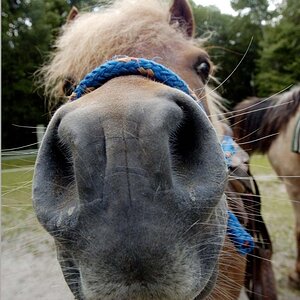

![[No title]](/data/xfmg/thumbnail/32/32702-7344d6e6132276dd7bfc046084fea432.jpg?1619735604)