kenerickson
TPF Noob!
- Joined
- Jul 19, 2012
- Messages
- 62
- Reaction score
- 9
- Location
- Waupaca Wi
- Can others edit my Photos
- Photos OK to edit
First I would like to say "hi" and thanks for having me! It looks as if you have a very active forum.
I recently gave my Pentax K100d to my Daughter-in-law and replace it with a new Sony A57. When we went camera shopping I was planning more along the lines of a Nikon but ended up with the A57. I take a lot of indoor pictures in a light box or light diffuser box. My initial impressions of the Sony A57 from a sharpness/color standpoint is not stellar. At this point I only have the 18-55 kit lens. Outdoor pictures really seem to be washed out and lacking detail? I am hoping by joining this forum I can learn the in's and out's of this camera. I did purchase a used Minolta Maxxum AF 50mm F1.7 prime lens, hoping this will help. I hope to have this lens in the next few days. Any and all comments or suggestions are more than welcome.
Here is one example of a outdoor picture. I was using the electronic zoom feature, but similar pictures taken without the zoom are no different.

I recently gave my Pentax K100d to my Daughter-in-law and replace it with a new Sony A57. When we went camera shopping I was planning more along the lines of a Nikon but ended up with the A57. I take a lot of indoor pictures in a light box or light diffuser box. My initial impressions of the Sony A57 from a sharpness/color standpoint is not stellar. At this point I only have the 18-55 kit lens. Outdoor pictures really seem to be washed out and lacking detail? I am hoping by joining this forum I can learn the in's and out's of this camera. I did purchase a used Minolta Maxxum AF 50mm F1.7 prime lens, hoping this will help. I hope to have this lens in the next few days. Any and all comments or suggestions are more than welcome.
Here is one example of a outdoor picture. I was using the electronic zoom feature, but similar pictures taken without the zoom are no different.












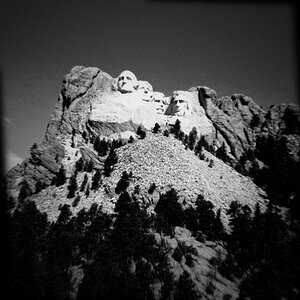


![[No title]](/data/xfmg/thumbnail/36/36966-71220579619c9a335442302fce0e57aa.jpg?1619737842)


