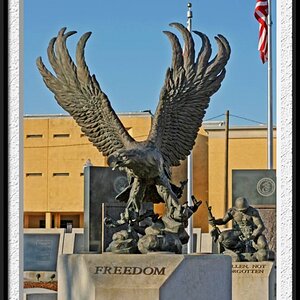photonewbie86
TPF Noob!
- Joined
- Oct 31, 2009
- Messages
- 241
- Reaction score
- 0
- Location
- Canada
- Website
- www.flickr.com
- Can others edit my Photos
- Photos OK to edit
Hey all like in the post I had a few days ago I got my new canon rebel csi and so I thought ID sow you all a few shots that I took in raw then processed in photoshop. Thanks all for the advice and comments as always 
1.

2.

3.

Thanks again all and I'm new to PP also so any advice would be appreciated thanks again
1.

2.

3.

Thanks again all and I'm new to PP also so any advice would be appreciated thanks again


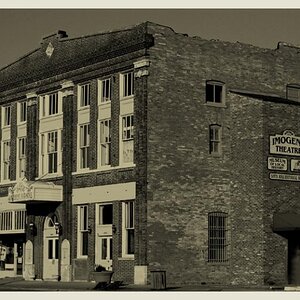







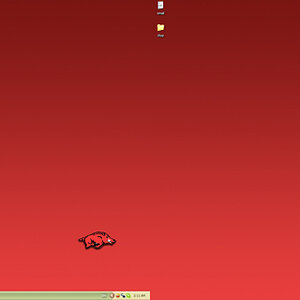
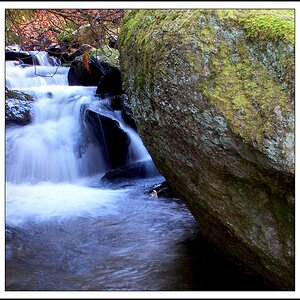
![[No title]](/data/xfmg/thumbnail/41/41799-fe172a668fba7717bf773664387d64aa.jpg?1619739897)