dab_20
TPF Noob!
- Joined
- Feb 19, 2007
- Messages
- 572
- Reaction score
- 5
- Location
- Utah
- Can others edit my Photos
- Photos OK to edit
Hey everyone, I'm new here and new to photography. I've been trying to learn the basics by reading books and just messing with my camera... it's proving to be quite difficult. I'm really willing to learn, as I want to be a photographer when I'm older. Can any of you explain to me what White Balance is? I think I understand how to set ISO now... isn't it the brighter it is, the lower ISO you should use? When I photograph inside, I use 100 but if it's too dark I use a higher ISO. If it's too high my pictures come out grainy looking. So I think I'm starting to get it. Well anyways, any tips would be appreciated.
BTW, I use an Olympus Evolt E-500.
Here's just a few pictures I've taken that I particularly like.




BTW, I use an Olympus Evolt E-500.
Here's just a few pictures I've taken that I particularly like.








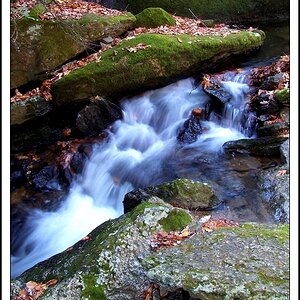


![[No title]](/data/xfmg/thumbnail/35/35597-714b74cc48992e5353856abfe325df68.jpg?1619737065)





