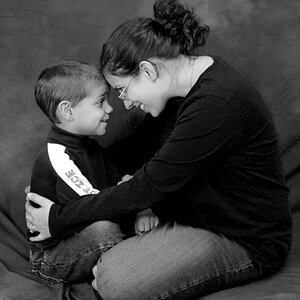afliegs
TPF Noob!
- Joined
- Nov 16, 2011
- Messages
- 59
- Reaction score
- 0
- Location
- Saint Louis, MO
- Can others edit my Photos
- Photos OK to edit
I just downloaded the trial version of Nik Color Efex Pro 4 to try it out before I decide to buy it. I'm having some issues when it loads, though. It installed just fine. But when I load Color Efex (by using either the window that pops up in photoshop or through the filter menu), there are errors after the Color Efex window pops up. The Color Efex Window does pop up, but all I see are blank grey panels. I can tell the software is trying to load because some kind of preview panel in the bottom lower right of the window does show up (that changes when I scroll over where the image is supposed to be). Everything else on the Color Efex screen are just different shades of grey. No words or images. It looks like it works, but I can't see anything.
My system requirements all seem fine and I've sent a request into Nik to see if they have any suggestions. Just thought someone may have had the same issue because I'm assuming I won't hear from Nik until Monday or later..
Thanks!
My system requirements all seem fine and I've sent a request into Nik to see if they have any suggestions. Just thought someone may have had the same issue because I'm assuming I won't hear from Nik until Monday or later..
Thanks!