ponyboy4130
TPF Noob!
- Joined
- Jan 13, 2008
- Messages
- 47
- Reaction score
- 0
- Location
- Petaluma
- Can others edit my Photos
- Photos OK to edit
I have started to mess around with shooting In NEF, (Raw) on my nikon d40 i noticed my raw pictures are not as good looking off the camera right away with the camera in NEF, vs. my very colorful JPEGS, i have messed with the saturation settings an so on, but it doesnt look like it carries over on it when i shoot in raw, should there be visual difference, or am i crazy, im doing some more research, but i thought id start here, all my colors are just kind of boring in raw, maybe its just me.


![[No title]](/data/xfmg/thumbnail/31/31034-2d8812b75c0bd23fdc2c885c24194e1f.jpg?1619734580)
![[No title]](/data/xfmg/thumbnail/35/35268-34a315519597f60516d59124092e9bc2.jpg?1619736971)


![[No title]](/data/xfmg/thumbnail/35/35265-c9ea3efd2c618a57ea136e63ad106880.jpg?1619736970)
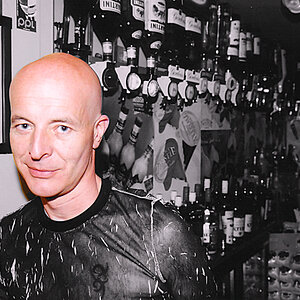


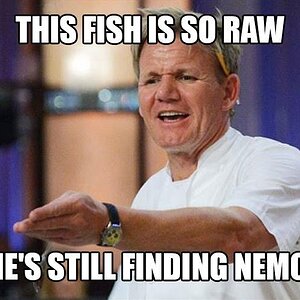


![[No title]](/data/xfmg/thumbnail/39/39460-55f4d48e22a9710f377f2a3dee45992e.jpg?1619739039)