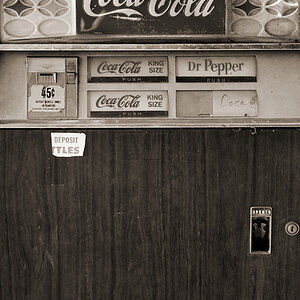Epiphany
TPF Noob!
- Joined
- Jun 19, 2011
- Messages
- 54
- Reaction score
- 1
- Location
- Waukesha, WI
- Can others edit my Photos
- Photos OK to edit
So, I finally have my first DSLR camera Nikon D7000! I have taken some classes on it to get familiar function and settings. The last class I took they had us change some things dealing with image quality (fine/large). We also changed the focus point to be single. Now I can't figure out how to change it back. I had a different model compared to what they used in class and what the majority of other people had so my menus were different. The instructor had to do some poking around on my camera to find the right menus. So with that said I am lost!! I am trying to change it back to see if it fixes my actually problem. My problem is I now cannot take a picture in full auto mode. I don't get any focus cells to show up and cannot get the camera to make an exposure.
Also, can you take continuous photos in CL and CH mode using a flash? I could see how it couldn't be possible, flash not being able to keep up. But I really have no idea if there is a setting to make it possible to take photos in these modes with a flash.
Thanks in advance!
Also, can you take continuous photos in CL and CH mode using a flash? I could see how it couldn't be possible, flash not being able to keep up. But I really have no idea if there is a setting to make it possible to take photos in these modes with a flash.
Thanks in advance!