Karl
TPF Noob!
- Joined
- May 6, 2009
- Messages
- 58
- Reaction score
- 0
- Can others edit my Photos
- Photos NOT OK to edit
Heya,
Complete beginner's question..
I'm starting to understand focus and depth of field, how the lens focuses on one point (my subject) and blurs whatever's in front of at the back..
Now my question is, how do I make it so EVERYTHING in the image is clear, no blur, no focus on anything in particular?
My gear is in my signature although this is a question mainly for my D90.
Complete beginner's question..
I'm starting to understand focus and depth of field, how the lens focuses on one point (my subject) and blurs whatever's in front of at the back..
Now my question is, how do I make it so EVERYTHING in the image is clear, no blur, no focus on anything in particular?
My gear is in my signature although this is a question mainly for my D90.
Last edited:





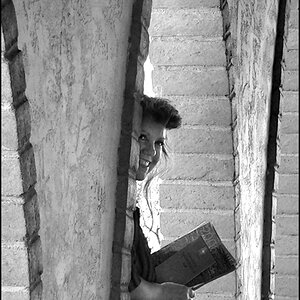




![[No title]](/data/xfmg/thumbnail/42/42397-30faa170de7ed9be38adf00b9b26a220.jpg?1619740167)


