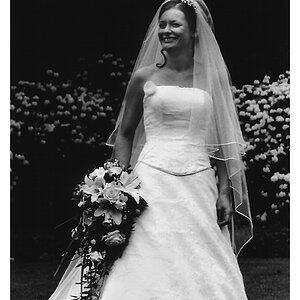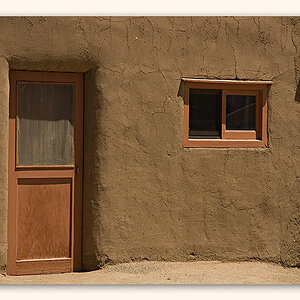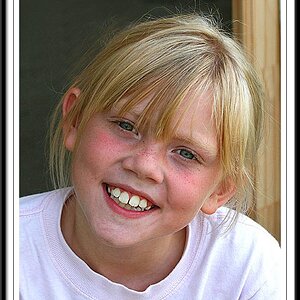smalls
TPF Noob!
- Joined
- Feb 20, 2008
- Messages
- 24
- Reaction score
- 0
- Location
- Georgia
- Website
- www.myspace.com
- Can others edit my Photos
- Photos OK to edit
IMO this pic is pretty good but the noise is killing it. What the heck can I do to remove some of the noise and not screw up the pic?


Last edited: