- Joined
- Jul 18, 2015
- Messages
- 4,157
- Reaction score
- 6,033
- Location
- NV
- Can others edit my Photos
- Photos OK to edit
I have this recurring problem with LR. It often creates these noisy areas, especially with interior shots and high contrast window areas.
Is there something I am doing wrong in the process? I use 3 to 5 exposures usually in one stop increments. Then LR - HDR merge with auto tone, auto align, and medium de ghosting.
Any help would be most appreciated.


Is there something I am doing wrong in the process? I use 3 to 5 exposures usually in one stop increments. Then LR - HDR merge with auto tone, auto align, and medium de ghosting.
Any help would be most appreciated.


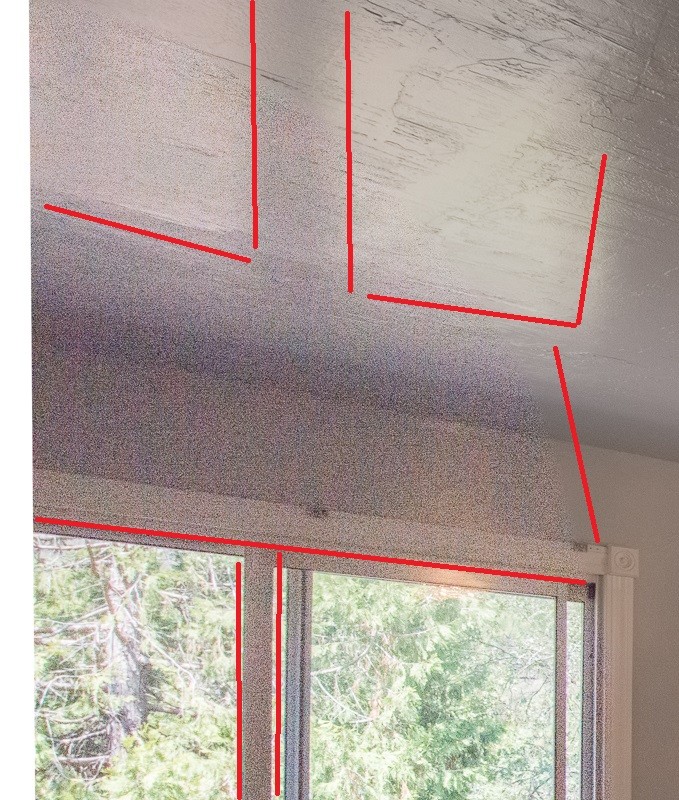



![[No title]](/data/xfmg/thumbnail/31/31706-3e429b21053f11072ed2e5b37c019073.jpg?1734160380)



![[No title]](/data/xfmg/thumbnail/32/32637-865ab9beec7e00237b64e4fcb8fe947f.jpg?1734162123)




