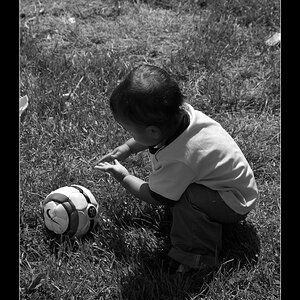kanga
TPF Noob!
- Joined
- Jul 21, 2014
- Messages
- 3
- Reaction score
- 0
- Location
- Maryland USA
- Can others edit my Photos
- Photos NOT OK to edit
I've been handling cameras of one sort or another for about 60 years (Brownie; foldout camera that used 620 film; 40's model Retina II).
More recently (~12 years) I've used a Coolpix 995 then shifted to my current equipment:
-- Nikon D90 DSLR
-- Nikon DX AF-S Nikkor 18-200mm 1:3.5-5.6GII ED
-- Nikon N AF-S Micro NIKKOR 60mm 1:2.8G ED
Because about 80% of my work now is done with the Micro lens I find that I'm badly deficient in the basic technical aspects of photography.
I have a fuzzy knowledge of the terms shutter speed, aperture, ISO, white balance, etc.
So I need a more rigorous discussion of them.
But more importantly I need to know how they affect/interact with each other.
When I'm 6" away from my target and I want my image to LOOK like the target I need a good understanding of how the mix of exposure factors interplay.
Fortunately my targets don't move.
I need a book that will get me up to speed.
Suggestions, please.
More recently (~12 years) I've used a Coolpix 995 then shifted to my current equipment:
-- Nikon D90 DSLR
-- Nikon DX AF-S Nikkor 18-200mm 1:3.5-5.6GII ED
-- Nikon N AF-S Micro NIKKOR 60mm 1:2.8G ED
Because about 80% of my work now is done with the Micro lens I find that I'm badly deficient in the basic technical aspects of photography.
I have a fuzzy knowledge of the terms shutter speed, aperture, ISO, white balance, etc.
So I need a more rigorous discussion of them.
But more importantly I need to know how they affect/interact with each other.
When I'm 6" away from my target and I want my image to LOOK like the target I need a good understanding of how the mix of exposure factors interplay.
Fortunately my targets don't move.
I need a book that will get me up to speed.
Suggestions, please.



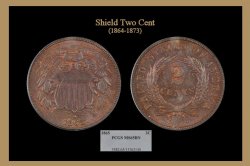





![[No title]](/data/xfmg/thumbnail/40/40356-883c642c8d24d2709b359f9c8b196fcf.jpg?1619739437)


![[No title]](/data/xfmg/thumbnail/35/35215-cb01ff31834a4ee952045622f00781a5.jpg?1619736952)
![[No title]](/data/xfmg/thumbnail/32/32183-06800ba86381f42976d75297ee6b5942.jpg?1619735235)